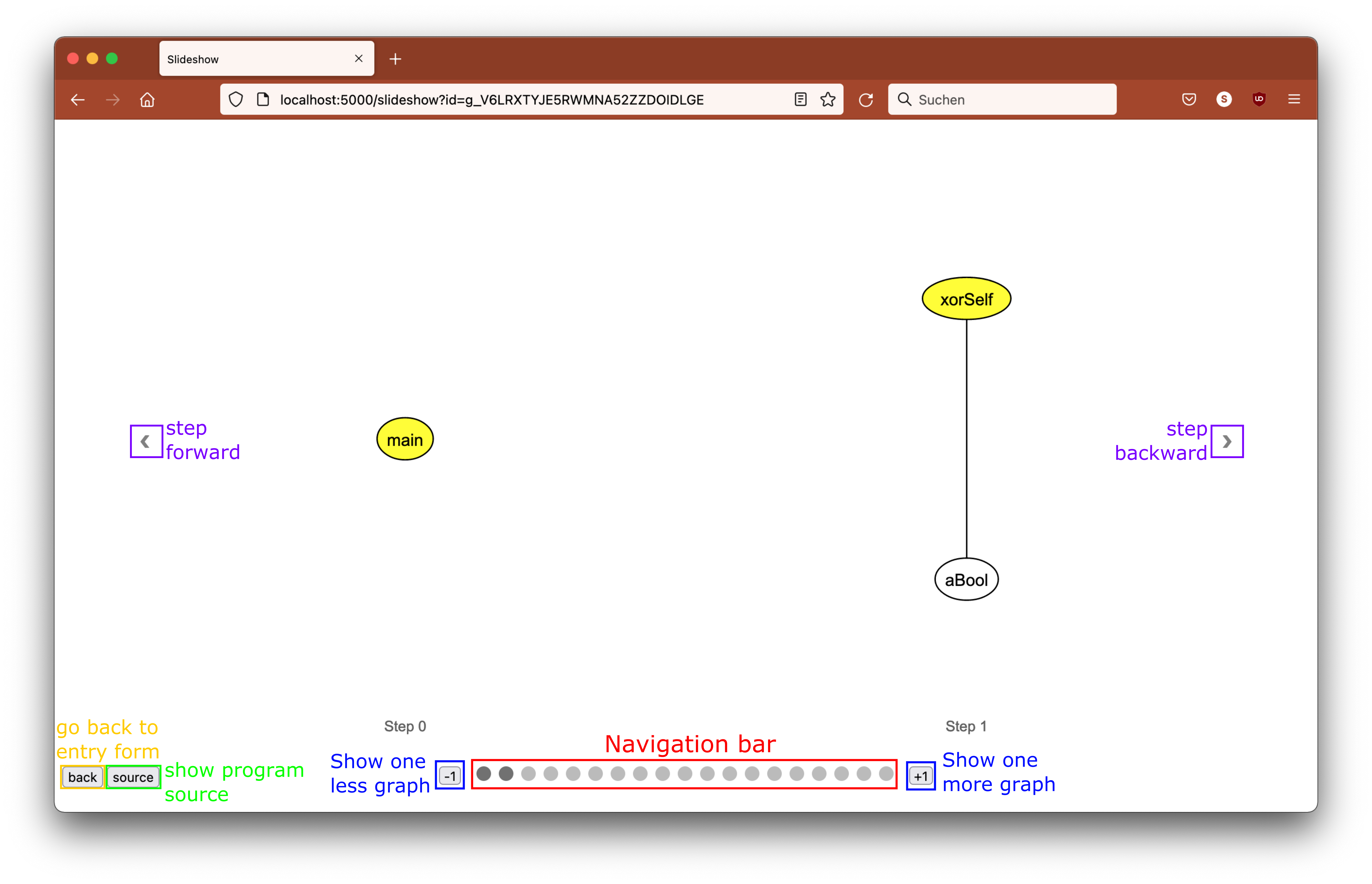This tool can be used to visualize smaller computations of Curry programs as a slide show. It was created by Sascha Ecks in the context of a bachelor's thesis supervised by Prof. Michael Hanus at the CAU Kiel.
Just enter a Curry program (see below) and a main expression
that should be evaluated into the corresponding fields.
With the default "term graph" option, the computation's
term graphs
are displayed as actual graphs so that
the sharing of common subexpressions (see example
program "AndShare")
as well as non-deterministic computations are visualized.
Non-determinism is represented by explicit choice nodes
(labelled with "?") which are processed by
pull-tab steps
when they occur in demanded argument positions (see example
program "PullTabbing").
The option "term graph as tree" displays the term graphs
as trees, where shared nodes are displayed multiple times
(using colors to identify shared nodes).
To avoid infinitely deep tree representations of term graphs
in case of cyclic graphs (see example programs
"CyclicOneTwo" or "CyclicTrues"),
a maximum depth for the generated tree representations
has to be specified if this option is selected.
The option "with node IDs" adds a unique number to the label of each node. This is useful to identify the nodes between different computation steps, even if their label was changed by a graph rewrite step.
Furthermore, the maximum number of execution steps is always limited to avoid infinite computations. The limit can be set manually but cannot exceed 200 steps.
Since the tool is intended to visualize small computations, there are some restrictions on the Curry programs to be executed. The entered Curry program must define all operations, i.e., it should not use any operations from imported modules. From the standard prelude, only data types but no operations can be used (a few exceptions are described below). Have a look at the various example programs provided by the tool.
The provided main expression is evaluated to head normal form
only, i.e., it stops if no program rule can be applied to the root
of the expression. In order to evaluate an expression to
a normal form, one can wrap the main expression with
the prelude operation normalForm
(see, for instance, example program "ZipOnes").
To support the evaluation to normal form, the tool
also supports the prelude operations normalForm,
$!, $!!, seq,
and apply.
Before execution, the given Curry program is compiled into the intermediate ICurry representation of programs. For instance, locally defined operations are transformed into top-level operations with unique names and operations containing nested patterns in the left-hand sides of their rules are translated into operations with simpler pattterns by introducing auxiliary operations. Hence, operations with new names might occur during a computation.
The following symbols are used in the visualized graphs:
AndSomeBool" or "AndSomeNotBool")
For explanations on the UI elements of the graph slide show, please refer to the following screenshot: